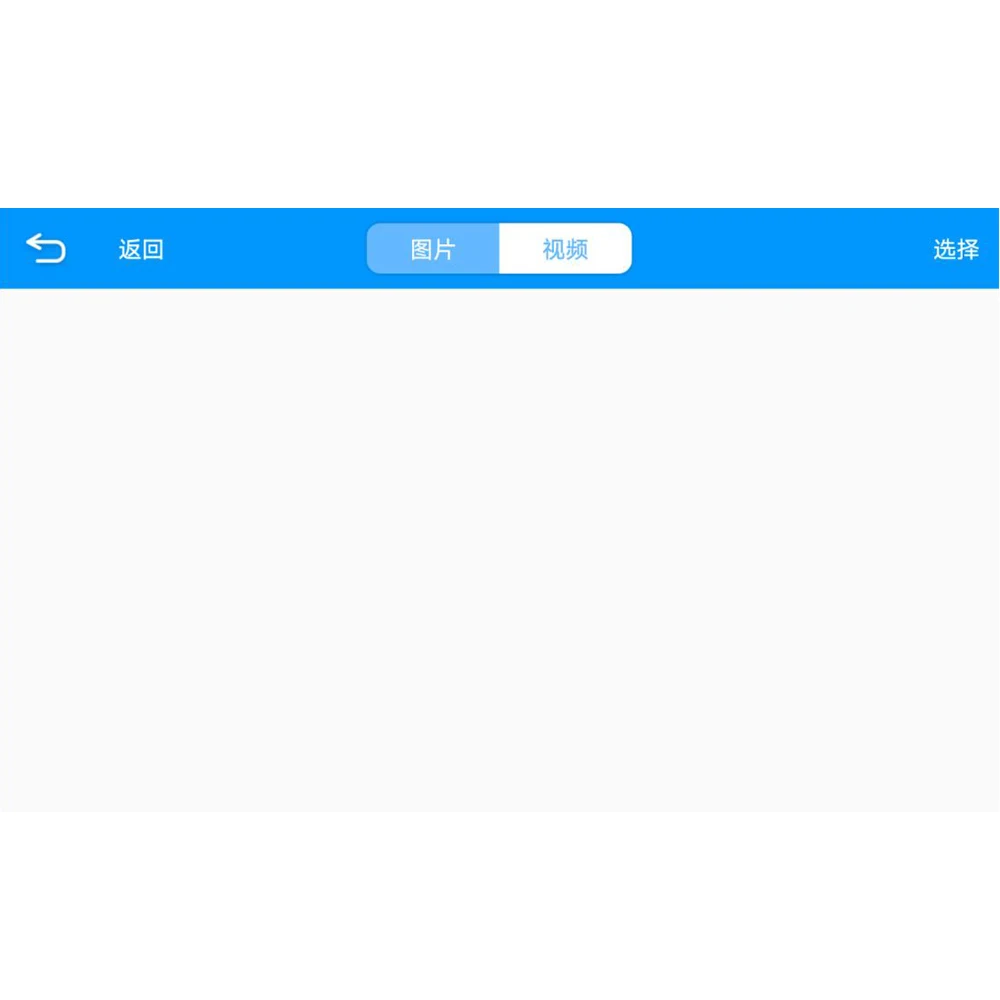SPECIFICATIONS
Brand Name: Gaqqee
Magnification Ratio: 500X - 1500X
Origin: Mainland China
Theory: Video Microscope
Model Number: W04 Microscope
Is Smart Device: YES
Features: Handheld
Features: PORTABLE
Features: Digital
Certification: CE
Material: Metal
Drawtube: Monocular
Choice: yes

Specification:
Magnification: 50x -1000x
Lens structure: 2G + IR
Viewing angle: 16 ° (depending on the lens)
LED quantity: 8 SMD3528 LED
Focusing method range: Adjustable, 0 -40mm
Imaging distance: 3mm to infinity
Sensor size: 1 / 7.5 "
S / N ratio: 45db
Sensitivity: 3V / lux-sec
Video recording format: AVI
Video resolution: 640 * 360
Picture format: JPG
Working range: 0-10m
Working time: ≥90 minutes (full state, battery life also affects working time)
Power supply: 650mah built-in lithium battery
Charging demand: DC-5V / 1A
Working current: ~ 270mA
Product color: black (the actual product shall prevail)
WiFi working environment: Android5.0 and above systems, ios8.0 and above systems
Supporting equipment requirements for WiFi working environment: Support 2.4Ghz (8201.11b / g / n) wireless data transmission equipment
Working temperature: 0 ℃-40 ℃
Storage temperature: -10 ℃-60 ℃
Working humidity: 30-60% RH
Storage humidity: 10-80% RH






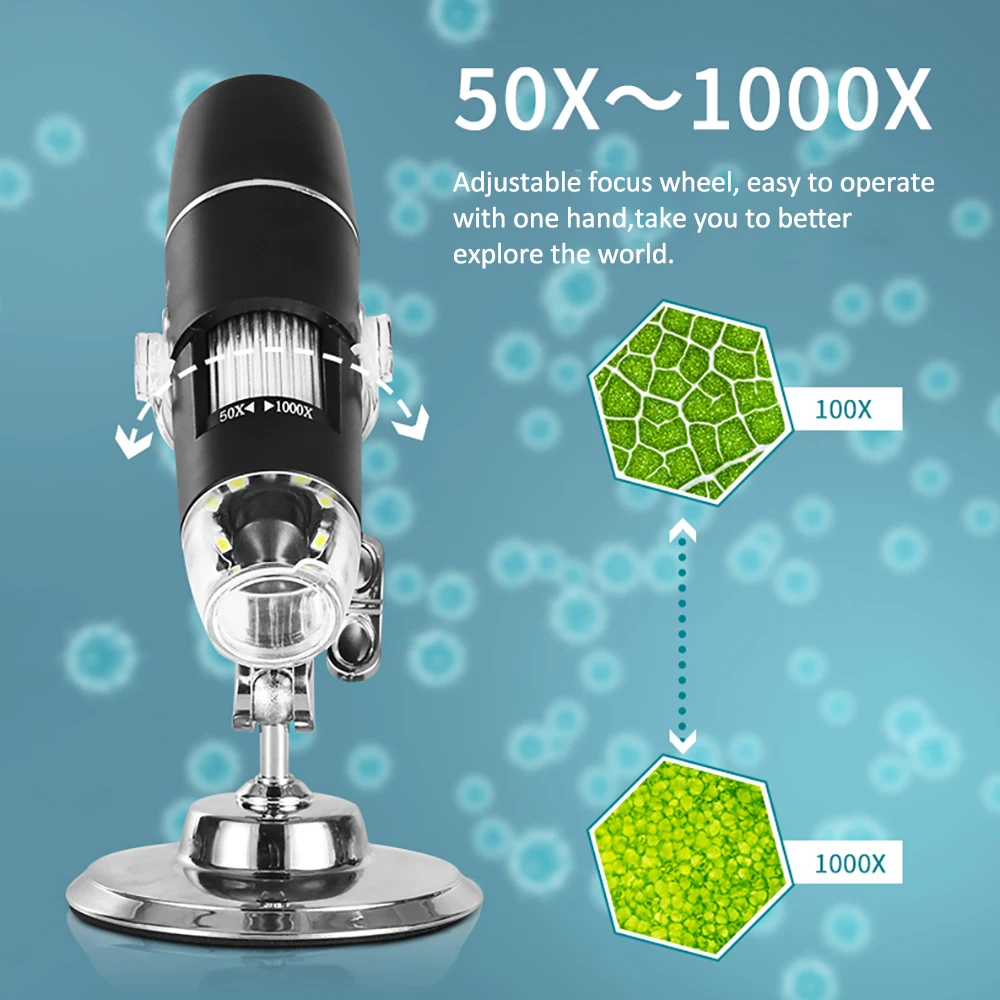










WIFI Connection Method
1. Functions of each component and instructions for use
LED brightness adjustment knob: Under working status, turn to adjust the brightness of LED light source.
Micro USB charging interface: When the device power is low, connect the charger to charge the device. It is not recommended to use the device during the charging process (it will reduce the service life of the device battery).
Indicator hole: This hole indicates the working state of the device. Under the working state, the blue light is always on. The red light is on when the USB is plugged in for charging, and the red light is off when fully charged.
Reset hole: When the device is stuck or cannot be shut down abnormally, poke the reset button with a thin pointed object to shut down.
On and off button: Press and hold this button for 2 seconds to turn on, and in working state, press and hold this button for 2 seconds to turn off.
Photo / Video: Under the working state of the device, short press to take a photo and automatically save the photo, long press for 2 seconds to enter the video mode, then long press for 2 seconds to exit the video mode and save the recorded video, can be in the APP folder View or view files in your iOS / Android device album.
Focus adjustment wheel: Under the working state of the device, rotate this wheel to adjust the focus and focus on the subject.
LED light source: Brightness adjustment knob can adjust its brightness.
2. Use Wifi digital microscope on your iOS / Android device
2.1 Download APP
iOS: Search for "HVviewing image analysis measurement software" in the App store application store to download or install or scan the following QR code to select the iOS version to install.
Android: Scan the following QR code to select the (Google) version (international users) or (China) version (Chinese users) to download and install or enter the address from the browser to download and install.
2.2 Turn on the device
Long press the device's power button for 2 ~ 3 seconds, the blue light is always on, and the device is turned on.
2.3 Connect Wifi digital microscope to your iOS / Android device
Open the Wifi settings of the iOS / Android device, open the Wifi, find a Wifi hotspot prefixed with HVcam-xxx and click Connect (no encryption). After successful connection, return to the main interface of the iOS / Android device.
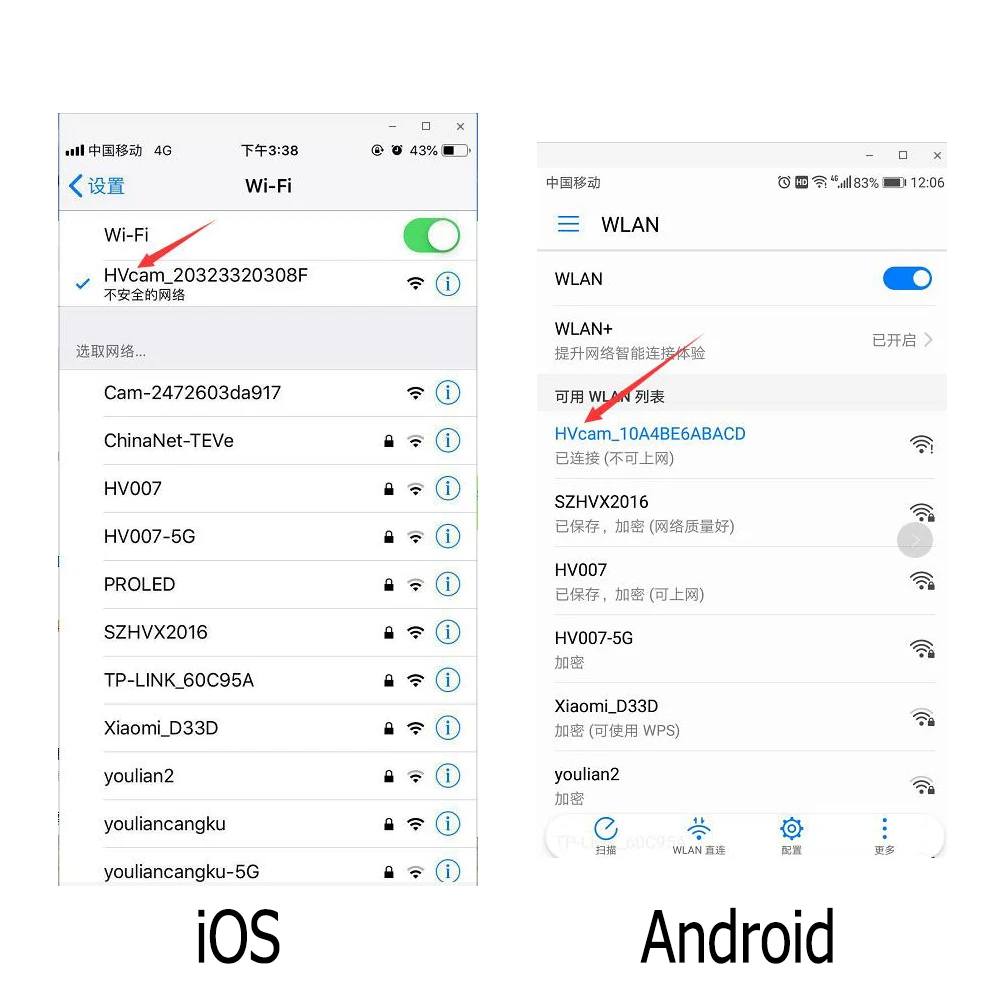
2.4 Introduction and use of APP interface
Open the APP and enter the APP main interface

2.4.1 APP homepage
Help: function introduction and operation page introduction.
Preview: Click to view the real-time picture of the device and operate the device.
File: Click to view the photos and video files that have been taken.
2.4.2 Preview interface
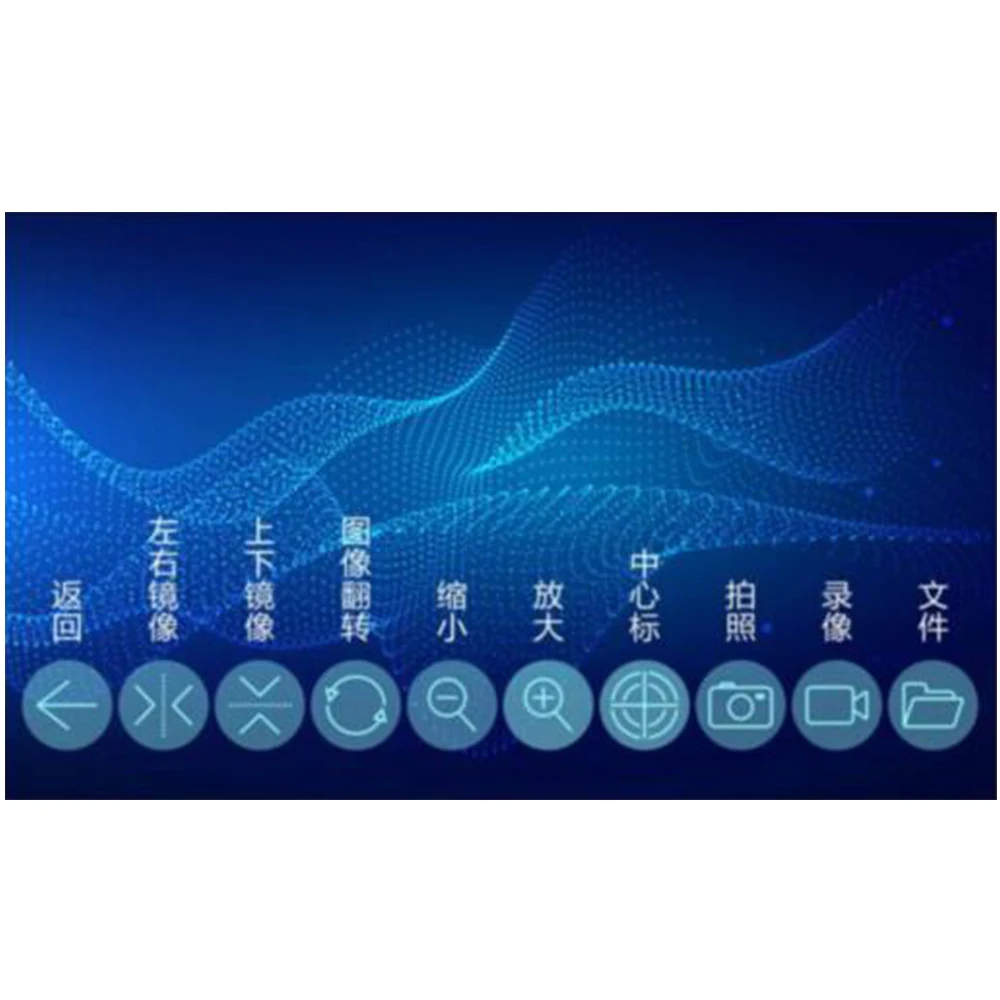
2.4.3 Key function description
Back: Click to return to the previous layer.
Mirror left and right: Click to make the device image mirror left and right.
Up and down mirroring: Click to mirror the device image up and down.
Image flip: Click to rotate the image in reverse view.
Zoom out: Click to zoom out the screen (the default is the smallest every time you open it).
Zoom in: Click to enlarge the picture (the picture is too small to use).
Center mark: Click to mark the center point of the screen with a cross.
Take a photo: Click to take a photo and automatically save the file.
Video: Click to record video / end video recording and save the file automatically.
File: Click to view the photos or videos you have taken.
2.4.4 Folder
Click on the folder, you can view the photos or videos after entering, or you can choose to delete the photos or videos.