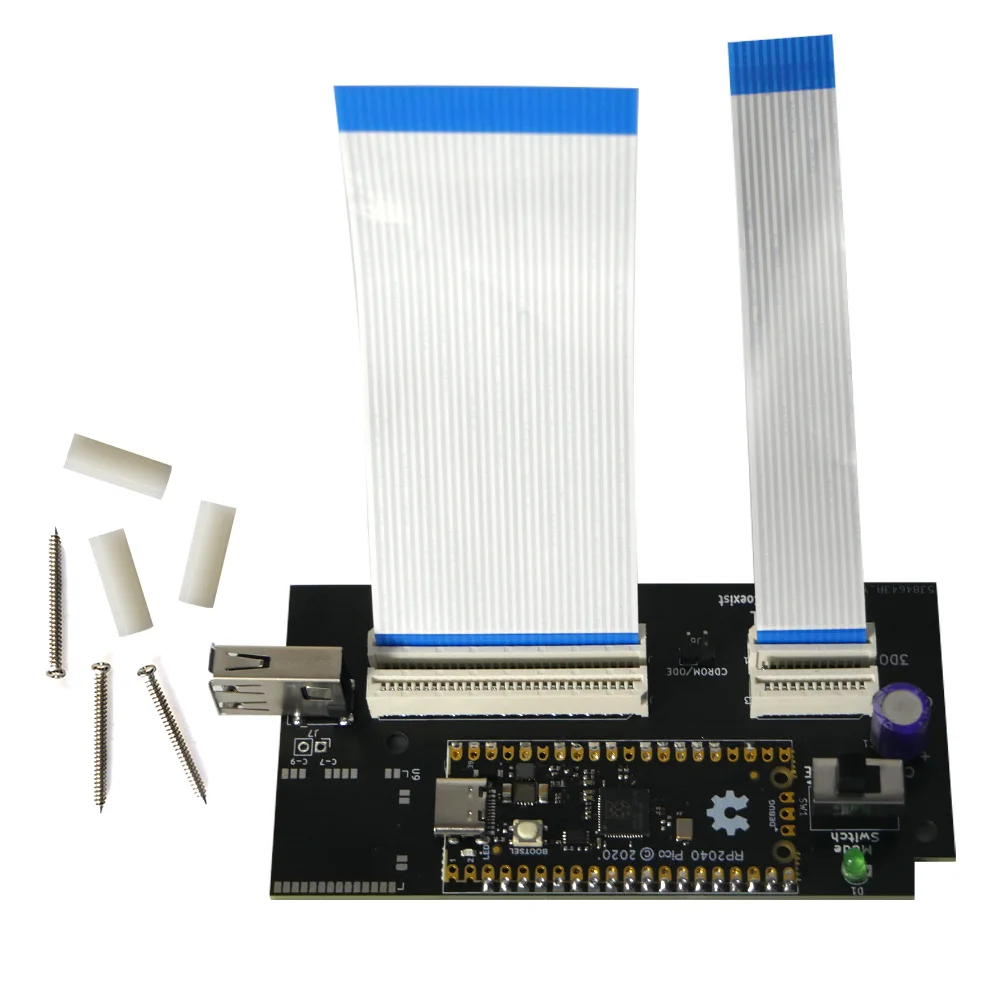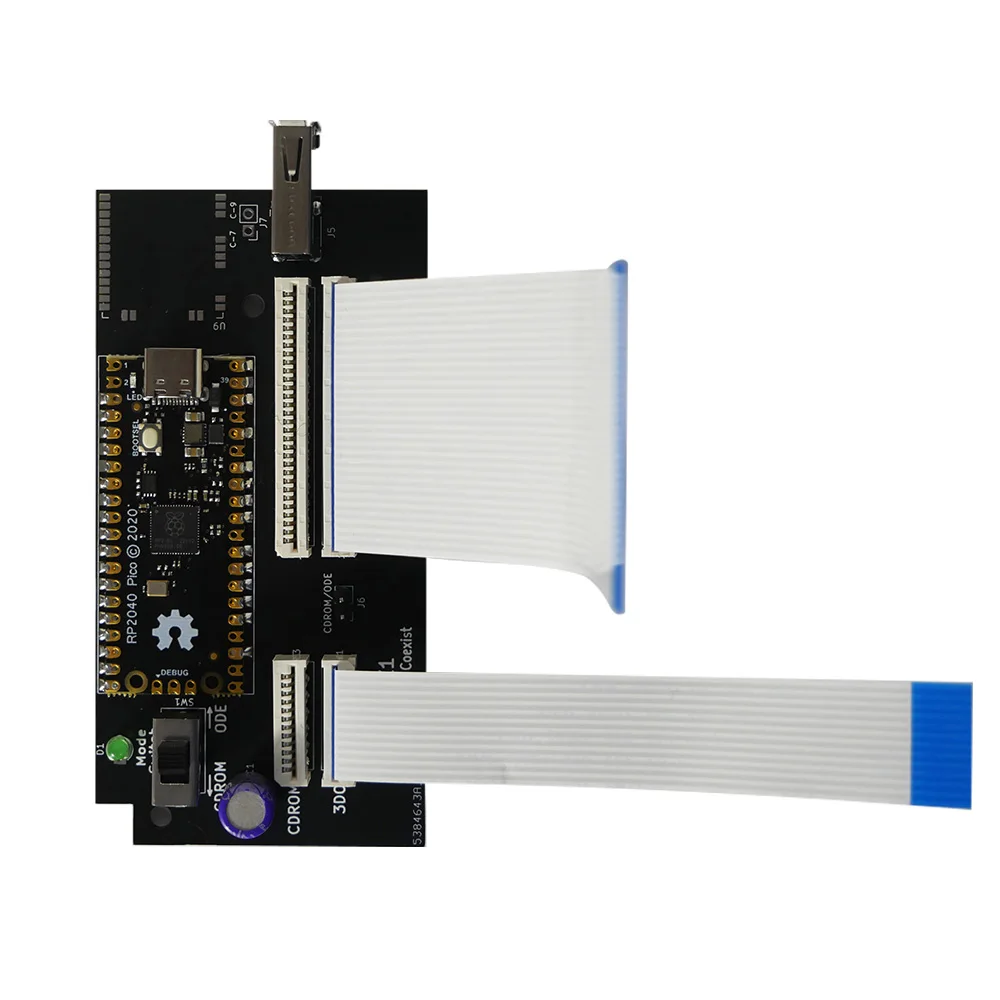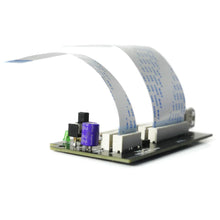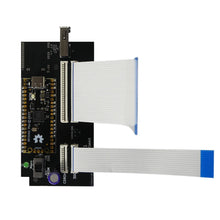SPECIFICATIONS
Brand Name: GSF
With USB: NO
Hign-concerned Chemical: None
Origin: Mainland China
Compatible Brand/Model: None
Accessories Type: Laser Head
Model Number: 3DO-FZ1
Electric: Yes
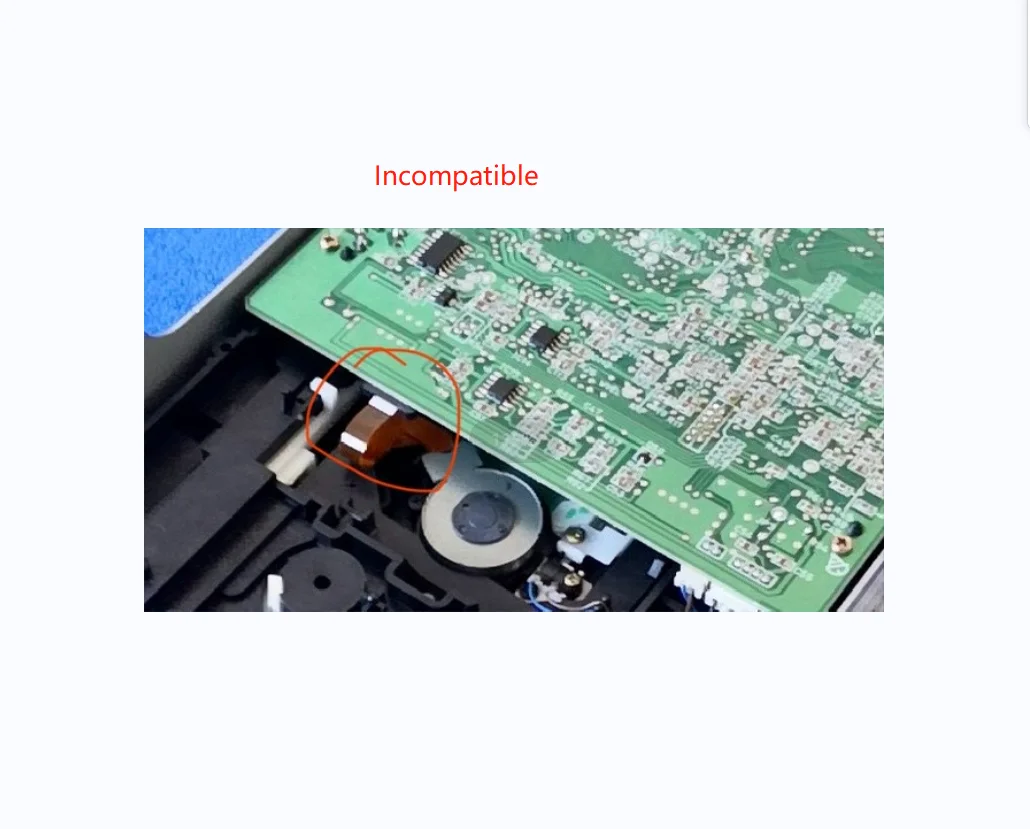
product information:
1 Introduction:
3DO FZ1 ode adopts the open source Raspberry Pi solution (cheap 3do odes on the market all use this solution). The open source SATATO3DO solution has many problems. This ODE device has been improved on the basis of the open source solution.
The specific improvements are as follows:
First: Improved compatibility. Compatibility includes two aspects. One is compatibility with USB devices. Anyone who has used open source solutions knows that most U disks are not recognized by this solution, and many U disks are not recognized even if they are recognized. Frequent crashes or black screens will occur. After improving this problem, most U disks of this device can be read normally, and can support reading from mobile hard disks (tested several Samsung, Lexar and DIY SSDs with hard disk boxes) Mobile hard disks can be read normally. Only WD's mechanical mobile hard disks have been tested, and other models are not available); the second is file compatibility. The open source solution has very poor compatibility with ISO files, and it can boot multiple files by itself. Loader boot.iso often freezes when using soft reset. The basic function of fixelsan's boot menu is to press the exit key once to reset the game. Press the exit key twice within 2 seconds to return to the main menu. This function is available in open source solutions. It cannot be completed successfully. After the improvement, fixelsan's boot.iso file has been well supported, and its compatibility with games has been greatly improved, and there is no problem with the continuous disk changing function.
The second improvement is the introduction of a TF card interface, which supports the insertion of a USB flash drive and a TF card at the same time (see Figure 3). The use of a TF card further improves the compatibility of games. Currently, most games have been tested with a TF card and no problems have been found. , I used a TF extension cable to extend the TF interface above the expansion slot. This is a better solution for people with obsessive-compulsive disorder who like the appearance of the machine to be complete. It can replace the storage at any time without damaging the appearance of the original machine. Card.
In terms of software, this device supports FAT32 and EXFAT single partition reading, supports CDROM image formats: .bin/.cue, .iso, .nrg, supports music CD image playback, the format is .cue+.wav (44100Hz @ 16bit stereo), Supports saving 3DO built-in storage data to external storage.
The hardware circuit board uses a four-layer immersion gold circuit board. To ensure quality, all components are purchased from mouser. The interface parts are made of Tyco (TE) for the USB female socket, and MOLEX for the TF card slot and cable holder, ensuring that the interface is durable and stable. The unused circuit parts of the original Raspberry Pi development board were removed, and the Raspberry Pi CPU was directly built into the circuit board to reduce circuit losses and improve the USB port load capacity. The installation is simple. The optical drive bezel can be installed back into its original position through the bezel bracket without damaging the overall appearance of the machine (installing the optical drive bezel requires a little manual skills). The UART interface is retained to facilitate tracking and debugging for advanced users. Supports firmware upgrade. If the firmware is updated, it can be upgraded directly through the USB port.
Advantage:
It supports many file formats. Many 3do image files are in cue+bin or cue+iso format, which can be read directly without converting to standard iso.